Grants Search Help
Background
The ARC Grants Search provides details of all ARC-funded research projects since 2001, when the National Competitive Grants Program commenced.
Search Items
Search Field
To undertake a search, enter your search term in the search field. Details of the searching protocols available are provided in the Searching Protocols section below.
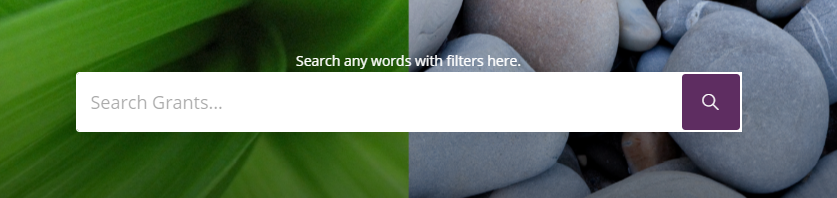
Search Filters
Your free text search can be further filtered using the fields below.
| Term | Description |
|---|---|
| Scheme | The funding scheme under which the research funding was awarded. |
| Funding Commencement Year | The calendar year in which the project funding was scheduled to start. |
| Funding Amount | The current funding for a research project, that is, at the time of data extraction, taking into account post-award variations (for example, indexing of grant amounts). |
| Administering Organisation | An Eligible Organisation which submits an application for funding and which will be responsible for the administration of the funding if the project is approved for funding. |
| State/Territory | The (Australian) state or territory where the Administering Organisation is located. |
| Primary Field of Research | For each project application, the ARC 'rolls up' the 6-digit Field of Research (FoR) codes, based on their combined proportions, to derive a 4-digit 'primary' code. Further information on FoR codes can be accessed from the ARC website: https://www.arc.gov.au/grants/grant-application/classification-codes-rfcd-seo-and-anzsic-codes |
| Status |
The current status of the research project.
Active: The research project is being conducted; includes post-award variations. Closed: The research project is complete and all funding has been acquitted; or the project has been relinquished part way through its duration. Declined: The research project was declined immediately after award. Not yet accepted: The research project has been awarded but the grant agreement has not yet finalised. |
| Fellowships Only | Only grants involving a named fellowship or award position within any ARC scheme, where a salary support amount is funded by the ARC. |
| LIEF Register | ARC-funded research projects with registered infrastructure items. The LIEF Register summarises the infrastructure, equipment and facilities which have been funded under the LIEF scheme. The register will aid researchers interested in requesting funding under the LIEF scheme to prevent duplicative applications by identifying any already existing infrastructure, and will facilitate the coordination of access to equipment through direct contact with the relevant organisation. |
Sort Functionality
You can also choose a parameter by which the projects search results will be sorted. The parameters are:
- Most relevant
- Current funding amount – lowest to highest
- Current funding amount – highest to lowest
- Announcement date – old to new
- Announcement date – old to new
Most relevant: Individual projects are sorted by the strength of their relevance to search terms identified in the main search field.
Current funding amount: Individual projects are sorted by the 'current funding amount'. Where projects are identified as 'closed' or 'rejected' and have null current funding, they will be listed at the bottom of the list of projects returned. Where projects are identified as 'not yet accepted' they will be included in the search on the basis of 'announced funding' .
Announcement date: Individual projects are sorted by the date they were announced (where that data are available). For those selection rounds where announcement dates are not available (generally prior to 2010), projects are sorted by funding commencement year.
Searching Protocols
You can enter multiple search terms in the search field, for example, you could enter the name of a researcher, a field of research, a university name (shortened versions are acceptable) and/or the name of any participating organisation.
Please note, the search will return results that contain all of the words you have entered (that is similar to using the 'AND' connector). The search will attempt fuzzy matching of the search terms, for example, singular, plural, uppercase, lowercase, related words (stemming). All searches ignore upper/lowercase.
In this release of Grants Search, you can refine your free-text search further using the instructions below.
| Query | Description |
|---|---|
Quantum Computing |
Returns entries that have occurrences of words like 'Quantum' AND 'Computing'. |
+Nuclear or "Nuclear" |
Putting '+' before the search term or enclosing the term in double quotes will search for an exact match. Returns entries that contain exactly the term Nuclear, no plurals or other fuzzy matches. |
"Quantum Computing" |
Enclosing a phrase in double quotes will return entries that contain exact occurrences of phrase like 'Quantum Computing'. |
"Quantum Computing" +USA |
Returns entries that have exact occurrences of phrases like 'Quantum Computing' AND exact match of the word 'USA'. |
Physics -Nuclear |
Putting '-' in front of a word, excludes it from your search. This will return records that contain Physics
but not Nuclear. Note: it is not valid to have '-' as the first element in a search. |
Australia -"New Zealand" |
Returns entries that have occurrences of words like Australia AND NOT 'New Zealand'. |
Nuclear OR Physics |
Returns entries that have at least one of Nuclear or Physics. |
<health significant challenge> |
Returns search entries with the three terms health, significant and challenge in close proximity. A proximity search looks for entries where the search terms are near to each other in the result text. |
Cryst* |
Trailing wildcard (*) - putting a '*' at the end of a search term searches for words that start with the search term fragment. This example will return entries containing crystal or crystallography or crystalline or crystallisation, etc. |
(health child OR (military -profile) |
Brackets '(' and ')' can be used in combination with 'AND', 'OR' and other search features to search for complex conditions.
This example returns entries that have terms Like 'health' AND Like 'child' OR Like 'military' AND NOT Like 'profile' OR (mother proximity to daughter).
Note: unmatched brackets will cause phrase search fall back. |
climate a the then |
Common letters/words such as 'a', 'the', 'then', 'it', 'as', 'of', numbers, punctuations are excluded from search terms. In this example,
the search will return entries that match the term climate (equivalent to search term climate).
Note: any searches with special characters, punctuation or letters other than English will need to be enclosed in double quotes, otherwise the search may not work as expected and may return no results. |
For advanced searches, the free-text query can be combined with expression filters. The expression filter begins with the '=>' key. Expression filters can be combined with operators 'AND' and 'OR'. Parentheses '(...)' can also be used to enclose sub queries to form a more complex query.
Syntax: <search text> => <filter queries>
The following are the supported expression filters with examples:
| Expression Filter | Description |
|---|---|
scheme |
Filters results by Scheme. => scheme="Discovery Projects"Gets Results having word like Australia filtered by Scheme. Australia => scheme="Discovery Projects" |
year-from |
Filters results by funding commencement year from. => year-from="2015" |
year-to |
Filters results by funding commencement year to. => year-to="2019" |
funding-from |
Filters results by current funding amount from. => funding-from="300000" |
funding-to |
Filters results by current funding amount to. => funding-from="1000000" |
admin-org-name |
Filters results by Administering Organisation's full name. => admin-org-name="The University of New South Wales" |
admin-org-short-name |
Filters results by Administering Organisation's short name. => admin-org-short-name="UNSW" |
state-name |
Filters results by the full state/territory name of the Administering Organisation. => state-name="New South Wales" |
state-short-name |
Filters results by the short state/territory name of the Administering Organisation. => state-short-name="NSW" |
four-digit-for |
Filters results by the Primary Field of Research Code at the four-digit level. => four-digit-for="0101" |
two-digit-for |
Filters results by the Primary Field of Research Code at the two-digit level. => two-digit-for="01" |
status |
Filters results by status. => status="Active" |
fellowships-only |
Filters results to show grants that contain one or more fellowships. => fellowships-only="true" |
lief-register |
Filters results to show grants on the LIEF Register. => lief-register="true" |
Searching Results
Individual project details
Search results returned for individual projects will look like the following:
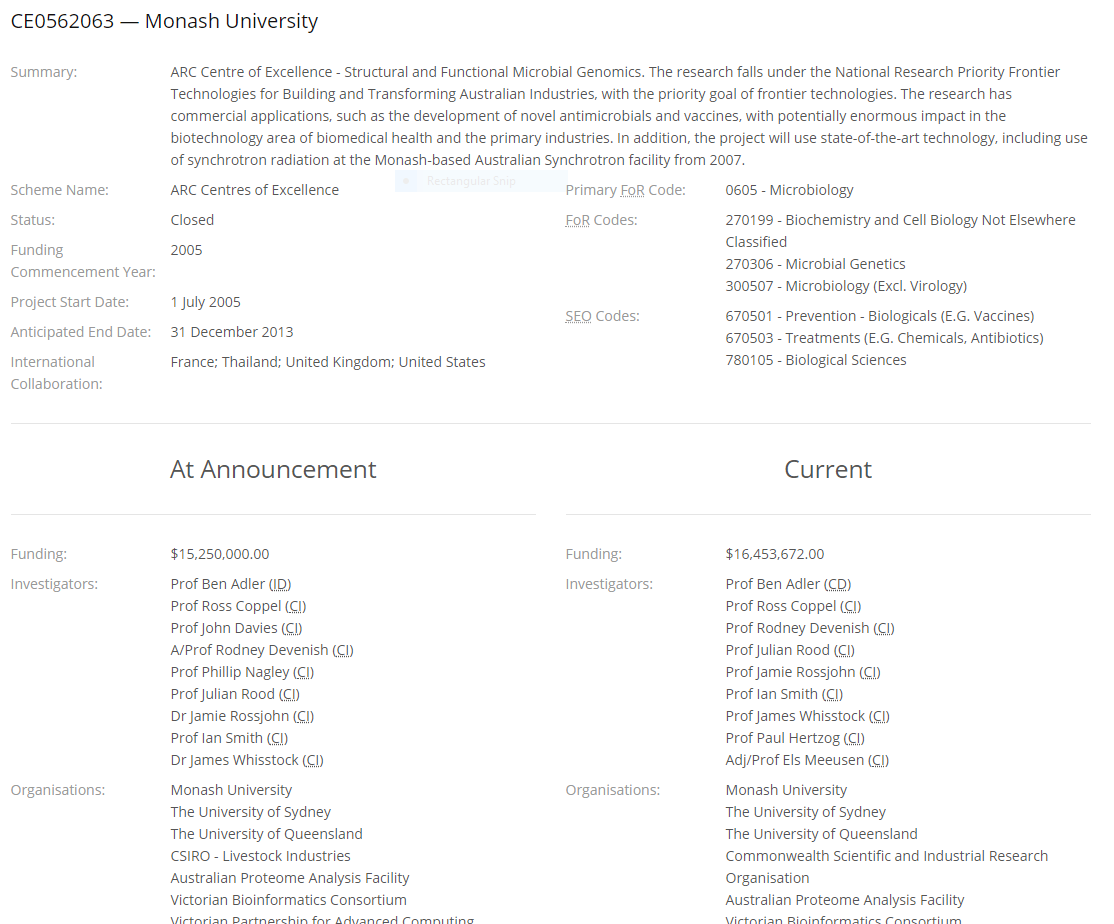
In instances where a final report has been approved for an individual project, the information returned will include an 'Outcome Statement'.
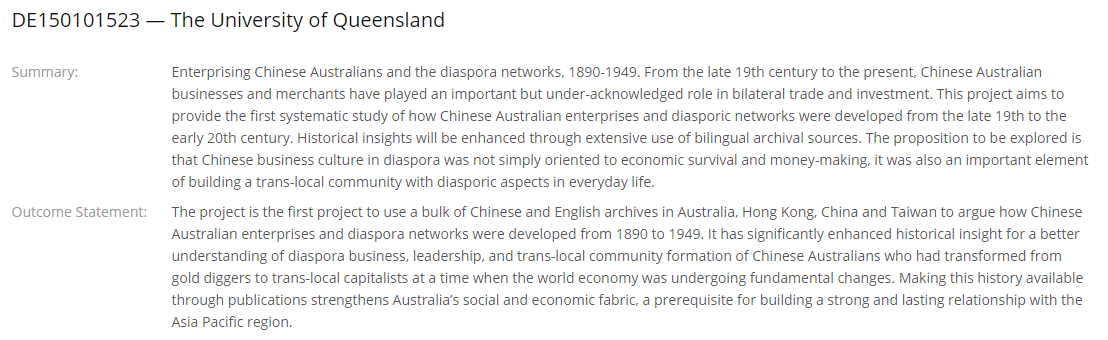
The details provided for individual research projects include the following information:
| Term | Description |
|---|---|
| Summary | The description of the proposed research project provided in the application. |
| Outcome statement | The description of the outcomes of the research project as submitted to the ARC in the final report form. |
| Scheme name | Name of NCGP scheme |
| Status | Status of the research project at the time of data extraction. Options are: Active; Closed; Declined (applicant declined to take up a grant offer); Not yet accepted (that is, outcomes of selection round have been announced but grant agreement has not yet been signed). |
| Funding commencement year | Scheme funding commencement year |
| Project start date | The actual start date of the research project. |
| Anticipated end date | The anticipated end date of the research project, taking post-award variations into account. |
| International collaboration | The countries identified on the application form where the applicants indicated that their research project intended to involve international collaboration. |
| Primary FoR code |
See also FoR Codes below. For the ARC to collect information on FoR of each proposal, research applicants are invited to classify their proposals with one to three, or more in some rounds, 6-digit FoR codes and to indicate the proportion of the research content attributable to each of those codes. The ARC rolls up the 6-digit FoR codes to 4-digit level on the basis of the combined proportions of the 6-digit FoR. A code with the highest (or higher) proportion is defined as the primary code (at the 4-digit level). |
| FoR Codes | 6-digit Field of Research codes nominated by the applicants as being relevant to the research project. Note that Australian and New Zealand Standard Research Classification (ANZSRC) 2008 supersedes the Australian Standard Research Classification (ASRC 1998). The equivalent to the current Fields of Research under ASRC 1988 were Research Fields, Courses and Disciplines (RFCD). The ARC's adoption of the ANZSRC 2008 commenced in submission year 2009. |
| SEO Codes | 6-digit Socio-Economic Objective codes nominated by the applicant as being relevant to the research project; note prior to (when) these were SEO codes. Note that ANZSRC 2008 supersedes the Australian Standard Research Classification (ASRC 1998). The equivalent to the current Socio Economic Objectives under ASRC 1988 were also known as SEOs. |
| At announcement: Funding | Funding awarded over the life of the project as at the Minister’s announcement. |
| At announcement: Investigators | Named investigators involved with a research project as at the Minister’s announcement. |
| At announcement: Organisations | Participating organisations involved with a research project as at the Minister’s announcement. |
| Current: Funding |
Current funding, that is at the time of data extraction, taking into account post-award variations (for example, indexing of grant amounts).
Where the project is closed, 'Current funding' refers to the total amount allocated by the ARC over the life of the project. |
| Current: Investigators | Current details of the project, that is, at the time of data extraction, taking into account post-award variations (for example, change in named investigators involved with a research project). |
| Current: Organisations | Current details of the project, that is, at the time of data extraction, taking into account post-award variations (for example, move of grant between Administering Organisations or withdrawal/addition of Partner Organisations). |
Data Downloads
CSV
Following a search, the results that are displayed on the screen can be extracted into a comma separated values (CSV) file. These files can then be opened and manipulated using products such as Microsoft Excel.
JSON
Following a search, the results that are displayed on the screen can also be extracted in JavaScript Object Notation (JSON) format. JSON is a way of storing and transporting data, usually from one system to another.
The JSON data can also be extracted through the API. Further help regarding the API is provided in the following section.
Status of the data in CSV and JSON
Note that the status of the information in the CSV and JSON files is as per the table below, where ‘current’ indicates that the information provided includes post-award variations.
| Field Name | Explanation |
|---|---|
| code | static |
| scheme-name | static |
| funding-commencement-year | static |
| scheme-information | static |
| current-administering-organisation | current |
| grant-summary | static |
| lead-investigator | current |
| current-funding | current |
| announcement-funding | at time of ministerial announcement |
| grant-status | current |
| primary-field-of-research | static |
| anticipated-end-date | current |
| investigators | current |
| lief-register | current |
Calling The API
Returning a list of Grants
The DataPortal API for the Grants Search follows the JSON API Specification (v1.0). The API supports Pagination, Filters and error handling as per the specification. Sparse Fieldsets and Sorting are not supported at this stage.
The Grants Search API data is provided in a paginated format. Clients can access this API by specifying a page size of up to a maximum of 1000 records. The following is an example of the URL format that will return the first page in a set of paginated results containing the first twenty (20) grants.
https://dataportal.arc.gov.au/NCGP/API/grants?page%5Bnumber%5D=1&page%5Bsize%5D=20
The following is an example of the URL format where searches and filters are included:
https://dataportal.arc.gov.au/NCGP/API/grants?page[size]=20&page[number]=1&filter=[SEARCH TEXT]=>(scheme="[SCHEME]") AND(admin-org-short-name="[ADMIN ORG SHORT NAME]" OR admin-org-name="[ADMIN ORG NAME]") AND(status="[STATUS]")
Where
- SEARCH TEXT - free text word or phrase to search on. Optional filters can be added to SEARCH TEXT using the separator '=>'
- SCHEME - results are filtered by scheme
- ADMIN ORG SHORT NAME - results are filtered by Administering Organisation short name
- ADMIN ORG NAME - results are filtered by Administering Organisation name
- STATUS - results are filtered by status
The API URL components must be encoded before calling the API. The following is an example of an encoded URL.
https://dataportal.arc.gov.au/NCGP/API/grants?page%5Bnumber%5D=1&page%5Bsize%5D=20&filter=Astronomy%20%3D%3E%20(scheme%3D"Discovery%20Projects")%20AND(admin-org-short-name%3D"ANU")%20AND(status%3D"Active")
The following is a snippet of a paginated JSON API call that returns the first page of all grants with one grant per page.
{
meta: {
requested-page-number: 1,
requested-page-size: 1,
actual-page-size: 1,
total-pages: 26588,
total-size: 26588,
search-description: null
},
links: {
self: "https://dataportal.arc.gov.au/NCGP/API/grants?page%5Bnumber%5D=1&page%5Bsize%5D=1",
first: "https://dataportal.arc.gov.au/NCGP/API/grants?page%5Bnumber%5D=1&page%5Bsize%5D=1",
last: "https://dataportal.arc.gov.au/NCGP/API/grants?page%5Bnumber%5D=26588&page%5Bsize%5D=1",
prev: "https://dataportal.arc.gov.au/NCGP/API/grants?page%5Bnumber%5D=1&page%5Bsize%5D=1",
next: "https://dataportal.arc.gov.au/NCGP/API/grants?page%5Bnumber%5D=2&page%5Bsize%5D=1"
},
data: [
{
type: "grants",
id: "50699",
attributes: {
code: "LP180100122",
scheme-name: "Linkage Projects",
funding-commencement-year: 2018,
scheme-information: {
schemeCode: "LP",
program: "Linkage",
submissionYear: 2018,
roundNumber: 1,
schemeRound: "LP18 Round 1"
},
current-admin-organisation: "Swinburne University of Technology",
grant-summary: "Coordinating Innovation in Knowledge-Based Multinational Organisations...",
lead-investigator: "Prof Dean Lusher",
current-funding-amount: 411343,
announced-funding-amount: 411343,
grant-status: "Not yet accepted",
primary-field-of-research: "1608 - Sociology",
anticipated-end-date: "",
investigators: "",
lief-register: [ ]
},
links: {
self: "https://dataportal.arc.gov.au/NCGP/API/grants/50699"
}
}
]
}
In the snippet above, the meta attribute has the information related to page size, page number, total results and search description. The search description is in Abstract Syntax Tree (AST) format. The links attribute has navigation links to other pages and the data attribute has the collection of research outputs data.
Clients can fetch a maximum of 1000 results per page and then keep navigating the results of subsequent pages by following the navigation links. They can also get the desired results using filters and search text as described in the Search Items section. The API also supports Free-Text search operations like AND, OR, NOT. Words like ‘as’, ‘the’, ‘if’, ‘of’, etc may be ignored for a more predictable result, however phrases within a double quote will return exact matches.
Returning the details of a single Grant
After calling the API for a list of grants, each result will contain a links section within the data object of the payload. The URL contained in this section is specific to an individual grant, which can be called to access a more detailed API for that grant.
Troubleshooting
No relevant data in the response
{
"meta":{...}
"links": {...}
"data": []
}For a specified search, there is no data.
A 'Failed/Unexpected/Unauthorized' response
{
"links": {
"self": "https://dataportal.arc.gov.au/NCGP/API/grants?page%5Bsize%5D=0&page%5Bnumber%5D=1&filter=titlenotfound"
},
"errors": [
{
"id": "500InternalServerError",
"status": "InternalServerError",
"code": "500",
"title": "SqlException",
"detail": "The number of rows provided for a FETCH clause must be greater then zero."
}
]
}
{
"links": {
"self": "https://dataportal.arc.gov.au/NCGP/API/grants"
},
"errors": [
{
"id": "401Unauthorized",
"status": "Unauthorized",
"code": "401",
"title": "UnauthorizedAccessException",
"detail": "..."
}
]
}
A failed/unexpected/unauthorized response will occur when :
- The URL has invalid attribute values
- The client has issued a bad request
- The client is trying to access unauthorized URL or data.
- The client is blocked by ARC